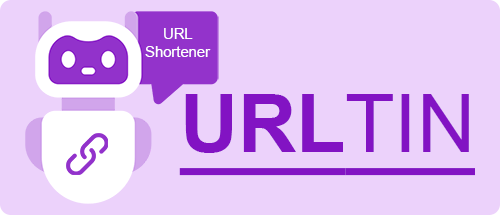Google Drive Link Shortener
Welcome to URLTin – the ultimate solution for simplifying and optimizing your Google Drive sharing experience. Our Google Drive link shortener service is designed to make your links more manageable and user-friendly. Say goodbye to lengthy and unwieldy links and start sharing your content effortlessly.
Why Choose URLTin for Google Drive Link Shortening?
Simplicity: URLTin offers a straightforward and intuitive process for shortening Google Drive links. You don’t need any technical expertise to use our service.
Enhanced User Experience: Shortened links are more memorable and user-friendly. Provide your audience with links that are easy to read and share.
Privacy: Your privacy is our top priority. URLTin doesn’t collect any data related to your Google Drive files. Your original links remain private.
Customization: Tailor your shortened links to reflect your personal or brand identity. Create links that are recognizable and on-brand.
The Need for a Google Drive Link Shortener
Google Drive is a powerful cloud storage service, offering ample space for all your files, seamless integration with other Google services, and an intuitive user interface. But there’s one common inconvenience that users often encounter: the length of the file links it generates. These URLs can be unwieldy and cumbersome, making them difficult to share, especially in scenarios where brevity and aesthetics matter.
Imagine needing to share an important document with your colleagues or clients during a presentation. A lengthy Google Drive link can disrupt the flow of your conversation and look unprofessional. This is where URLTin comes to the rescue, offering a simple solution to the age-old problem of long and unattractive Google Drive links.
How URLTin Works
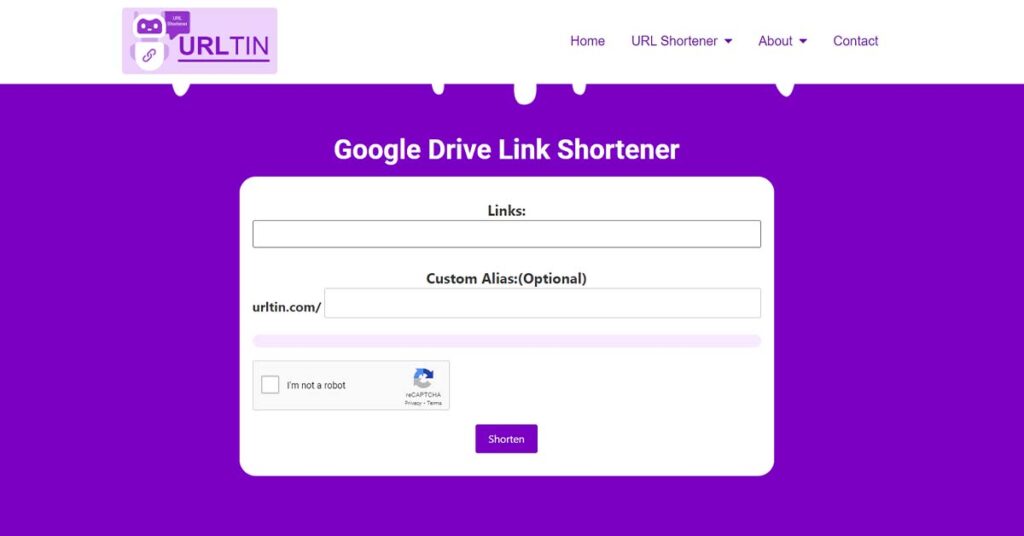
Paste Link: Copy your Google Drive link and paste it into the URLTin input box.
Shorten: Click the “Shorten” button, and within seconds, you’ll have a neatly condensed and user-friendly link.
Customize (Optional): Personalize your link further or stick with the automatically generated URLTin link.
Share: Share your newly created URLTin link with your audience, making sharing your Google Drive content hassle-free.
Who Can Benefit from URLTin?
URLTin is a versatile tool that can be a game-changer for a wide range of users:
1. Professionals
Professionals who rely on Google Drive for work-related documents, presentations, and spreadsheets can greatly benefit from URLTin. It helps enhance their image and streamline their communication.
2. Educators
Educators can use URLTin to share learning materials and resources with students in a more convenient and user-friendly manner. Shortened links are easier for students to access and remember.
3. Content Creators
Bloggers, vloggers, and content creators who need to share their media files can use URLTin to create aesthetically pleasing and memorable links. This can boost their brand image and user engagement.
4. Everyday Users
Even casual Google Drive users can find value in URLTin. Whether you’re sharing family photos or a recipe collection, the tool simplifies the process and makes your content more presentable.
Frequently Asked Questions (FAQ)
What is URLTin?
URLTin is a Google Drive link-shortening service that allows you to convert long and complex Google Drive links into shorter, more user-friendly ones. It simplifies the process of sharing Google Drive files and documents.
Is URLTin free to use?
Yes, URLTin is completely free to use. You can shorten as many Google Drive links as you need without any cost.
How do I customize my URLTin links?
After shortening a Google Drive link, you can choose to customize your URLTin link by providing a unique alias. This allows you to create branded or easily recognizable links.
Are my Google Drive files and links secure with URLTin?
Absolutely. We respect your privacy and don’t collect any data related to your files. Your original Google Drive links remain private and untouched.
What happens if I forget my URLTin link?
Don’t worry! Your original Google Drive link is not altered in any way. If you forget your URLTin link, you can always access your Google Drive content through the original link.
Get Started Today
Don’t let long, cumbersome Google Drive links stand in your way. Start using URLTin today to simplify the sharing of your Google Drive files and documents.
URLTin is a brilliant solution for anyone who uses Google Drive regularly. It simplifies the process of sharing files, making your links more attractive, memorable, and professional. With a user-friendly interface, customization options, and secure authentication, it’s a must-have tool for professionals, educators, content creators, and everyday users. Say goodbye to unwieldy Google Drive links and embrace the simplicity and elegance of URLTin for all your file-sharing needs.
In a world where time is precious and first impressions matter, URLTin helps you put your best foot forward in the digital realm. Try it out today and experience the power of streamlined file sharing with URLTin.